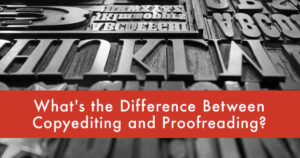All three dashes named above are concisely explained below.
Hyphen
Hyphen is the smallest and the most frequently used dash. The following is an explanation of some key uses of this dash.
1. To join two or more words together. Hyphen is your choice when you want to make a compound adjective (also known as compound modifier):
Research is not a one-way street.
These two have a cause-and-affect relationship.
Hyphen prevents ambiguity or confusion. See the following example:
Natalie is a hard working woman.
Without this tiny dash, the reader may understand the following sentence in two ways:
A. she is a working woman who is hard
B. She is a woman who works hard
Hyphen comes to help us be clear. To mean A, we write:
Natalie is a hard working-woman.
And to mean B:
Natalie is a hard-working woman.
Ambiguity disappeared.
NOTE: When you have a compound modifier containing an adverb that ends in -ly, don’t use a hyphen because no ambiguity exists in this case:
This is a properly structured resume.
2. To join compound numbers. APA style wants academic authors to write numbers 10 and above in numeral form. But when you have to start a sentence with a number, even 10 and above, you need to write that in words:
Twenty-nine participants were chosen randomly for the purposes of this study.
APA style adds that, if possible, it would be better to rephrase the sentence so that you can avoid starting the sentence with a number. For example, the above sentence could be rewritten this way:
For the purposes of this study, 29 participants were chosen randomly.
3. To join a prefix (such as ex-, self-, and all-) to the main term.
For example:
Self-confidence is what you need when taking part in a job interview session, especially when the interviewer is your ex-wife.
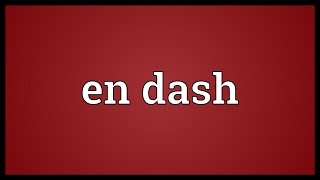
En Dash
As you see in the parentheses, en dash (–) is bigger than hyphen (-). As the name indicates, it is approximately as wide as the letter ‘n’.
Here are some key uses of this dash of medium height.
1. To indicate spans of figures, distance, and time. It replaces ‘to’:
The study needs 250–300 samples to be able to generalize the findings in this context.
We took the London–Liverpool flight to attend the conference.
These are the data related to the years 1979–2009.
A key use of en dash is in reference/citation when writing the range of page numbers used, for example:
“ A Direct Quotation from John Smith” (John Smith, 1999, pp. 53−55).
Many academic authors mistakenly use hyphen instead of en dash for the page number range.
2. To highlight a relationship. See the following example:
The findings showed appropriate manager–employee rapport in this company.
3. To add parenthetical phrase/comment to a sentence. The following is an example:
The companies participating in this research – especially those of Western Europe – responded to this crisis effectively.
In this usage, British English prefers en dash over em dash that is more prevalent in American English. This is not a strict rule, but if you choose one of them, you need to be consistent throughout your manuscript or website.
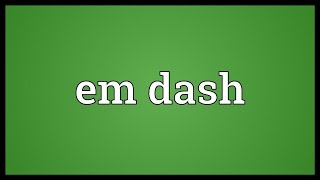
Em Dash
Em dash is bigger than en dash; approximately the long as the letter ‘m’. Like the third use of the shorter brother above, it sets off a parenthetical thought, but more prevalently in American English. Again, consistency matters. Here are some examples:
The companies participating in this research—especially those of Western Europe—responded to this crisis effectively.
My wife resigned from her job—she’s won the lottery.
NOTE: Em dash has no space around itself, while en dash does. See the example above.
How to Create En and Em Dashes
Using Microsoft Word, you have several ways to create en and em dashes:
- Go to the Insert tab → Symbols → Special Characters. The two dashes will appear at the top of the list.
- Using a full keyboard with a number pad, you can hold Ctrl + the minus symbol to create an en dash and Ctrl + Alt + the minus symbol to create an em dash.
- Using a full keyboard with a number pad, you also can hold Alt + 0150 to create an en dash and Alt + 0151 for an em dash.
- With typing two hyphens, Word automatically creates an em dash, unless this AutoCorrect option has been disabled on your computer.
- After typing a word, you can add a space then a hyphen then again a space and the next word then another space. Your computer automatically changes the hyphen to an en dash.